While the Salesforce Classic framework has its positives, it has become clear that Salesforce is leaning towards providing more support, research and development into the Salesforce Lightning Experience (LEX).
The Salesforce Lightning Experience Framework is one that has many benefits, such as dynamic forms, a cleaner User Interface, and can take advantage of the AI that Salesforce provides with Einstein features.
Armed with the knowledge of how much Salesforce is promoting LEX, along with the features that make it impossible to ignore, many companies are looking to make the switch from Classic to Lightning, but it can be a big undertaking.
Change management can be overwhelming, and understanding the impact it can have on end-users can make many companies reticent to change. If done incorrectly, you could have a mess on your hands that leaves your org incapacitated and end users unable to continue with their day-to-day business.
However, with a proper plan and consideration for details, a smooth transition is possible. Salesforce has provided ample resources to assist companies with their transition, and provided stages to help admins manage the implementation of Salesforce Lightning.
Read on to learn how to switch your org from Classic to Lightning in Salesforce.

DISCOVER PHASE OF TRANSITIONING TO LIGHTNING EXPERIENCE
Proper planning goes a long way in transitioning any system successfully. A huge mistake would be to make assumptions that a switch needs to be flipped, and users can go on their merry way. That is not the case with Salesforce Lightning!
There is some functionality that may not continue in Lightning (such as URL hacks), or may require different navigation. The best way to prepare is to learn more about what to expect with the Lightning Experience. There is a lot to take in, so it is recommended to break out this phase in steps.
RESEARCH LIGHTNING EXPERIENCE
It’s ok to go ahead and get excited about the changes that may be coming with Lightning! If you have stakeholders in your company, prepare a slideshow on features that will be available with Lightning that are not available in Classic. This is a great way to prepare admins, as well.
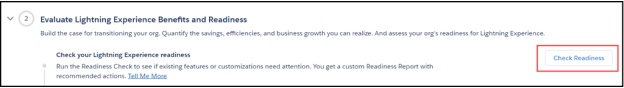
CHECK YOUR ORG’S RELEASE READINESS
Believe it or not, checking to see if your org is ready for Lightning is easy to do, and doesn’t require you to rely on your memory, or spending a ridiculous amount of time in meetings with others to see if everyone agrees.
In the Lightning Experience Transition Assistant, the Discovery Phase has a “Check Readiness” button that you can use to scan your org. An evaluation is done, and you will receive a report letting you know which areas are good to go, and what needs more work before transitioning.
Once you’ve done the scan, you can evaluate your areas of weakness and identify the next steps your org should take.
CREATE A PLAN FOR YOUR ORG
After readiness has been established, creating a plan for your org is crucial to ensuring success once Lightning has been released. This includes a change management plan with how the rollout will ensue, as well as ensuring stakeholders are committed to seeing the project through to completion once initiated.
ROLLOUT PHASE OF TRANSITIONING TO LIGHTNING EXPERIENCE
Now, it’s time for the fun to begin! The rollout phase will prepare users, allow you to make adjustments to custom work, and leave you to flip the switch for Lightning to become a reality for your org.
PREPARE END-USERS
No one likes surprises, and your end-users are no different. Make sure everyone knows what to expect before the change occurs, and that any questions or concerns have been addressed, to help ease worried minds.

PERFORM PRE-IMPLEMENTATION STEPS
There are features that need adjusting before Lightning is turned on, to ensure it’s as seamless as possible. It’s up to you for which features you feel will be useful and necessary. For example, your org may not use notes, so you may choose to to leave Enhanced Notes off.
You will, however, need to give extra attention to any custom work you have existing in Classic. For example, some visualforce pages may not work correctly in Lightning, or your Knowledge base may need to be transferred.
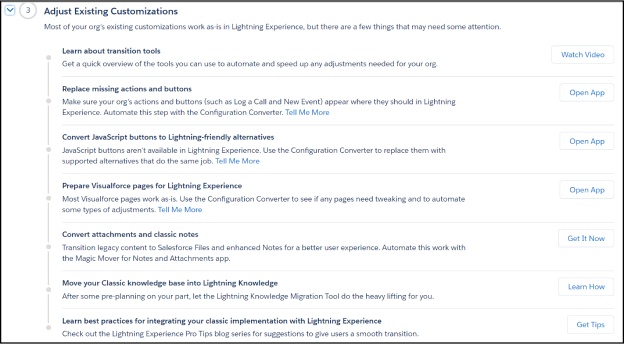
Don’t fail to allot enough time to make these feature and customization adjustments! Spending enough time to make changes, test the outcome, and make sure there are not any issues is important.
LAUNCH LIGHTNING EXPERIENCE
After you’ve done the planning and prepwork, it is time to turn on Lightning Experience for your org! In the Lightning Experience Transition Assistant, you can find all of the steps above (and more!) and the switch for turning it on.

Even though Lightning is turned on for your org, users still have the ability to stay in Classic or switch at a later date, until an admin turns off the ability to switch.
OPTIMIZE PHASE OF TRANSITIONING TO LIGHTNING EXPERIENCE
There is one more phase in the Lightning transition called the Optimize phase, which goes into detail on how to ensure end-user adoption of the new framework. One of the biggest ways to fail a Lightning transition is to neglect to see the changes through with the end-users in the org. Training end-users is not something that can be done in a memo or one hour meeting. This often requires attention over a few months to continue to encourage users to adopt Salesforce Lightning.



