Starting with Salesforce CRM is an excellent step for your Business. However, implementing Salesforce can be a daunting task considering that the Salesforce catalog is very comprehensive. With that said, one must need a guide to make their first step in unchartered territory.
How to determine if Salesforce is a Suitable Solution for your Business
Before moving on to the central part, there is still an unanswered question that might be looming; does your Business need Salesforce integration? To help you answer this question, here is a small checklist:
Improving Customer Relationship Management
As a growing business, your customer strength will continue to grow. You have to record the data of your customers and provide active customer support. If your current system is not prepared for that, then you might need to consider upgrading it.
Moreover, CRMs act as a platform to share knowledge among custom service providers, aiding in answering questions while also creating self-help forums that help customers find solutions to their queries.
Poor Communication Within Sales Departments
Communication between different sales and marketing departments is integral for a business. However, if there is a gap between them, it could negatively affect your customer base. Miscommunication can also lead to delays of simple requests, further affecting customer relations.
With CRM, multiple departments and their members can frequently update their progress and feedback from anywhere, saving time and any future conflicts.
Streamlining Business Operations
Salesforce Products and Services not only helps you strengthen your customer support but also streamlines your everyday business processes. Along with automation and linking different departments, the software provides everything from data analysis to reports to entirely fulfill your sales and marketing needs.
Entering data becomes more accessible as everything accumulates onto a single application, allowing easier access and faster input methods to produce reports.
Task Automation
Want to speed up mundane tasks? Automation makes everyday tasks easy to execute, saving time for employees and customers while encouraging efficiency and improved collaboration.
With innovative CRM solutions, you can quickly fill in missing information, remove unnecessary data and files with ease and create workflow tasks to make Salesforce do the work for you.
Prioritization and lead Flow
If your Business’s current system struggles to handle customers, then it indeed is a sign that you need Salesforces products implemented in your systems. It will aid you in arranging issues based on priority and allow relevant sources to be readily available to tackle all matters swiftly.
How to Implement Salesforce in 13 Steps
These simple steps will guide you to get you started on your journey to transforming your business process from planning to launch.
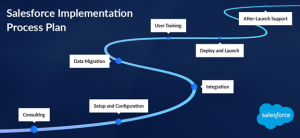
1. Hire a Salesforce Partner or Consultant
This is where tech consulting companies like Cloud Primero come in. Your business requirements can be accurately analyzed, and quickly decide which Salesforce features will benefit your company by opting for a Salesforce consultation. Since these partners have significant experience and knowledge regarding Salesforce, they can recommend a suitable range of products and solutions to your Business.
2. Create a Project Timeline
Planning is essential for any project. The first step is to make a project roadmap with your Salesforce partner and set vital milestones in it. While planning, the availability of essential members and stakeholders should be considered. The project does not interfere with any existing projects taking place so that the product is ready for deployment in the shortest possible time.
3. Build Your Implementation Team
For the implementation to go smoothly, the following members are required for the team and commit to their respective tasks:
- System Administrator: The person looking over the business processes and is present throughout the project.
- Executive Sponsor: Usually a senior executive of the organization, mainly making important decisions and communicating with the stakeholders.
- Project Owner: Team leader focusing on the implementation.
- Project Manager: Oversees the task done by the team and makes sure deadlines and deliverables are met.
- Power User: User that has gone through training and can provide feedback from an end-user perspective.
Along with consultation, Cloud Primero also provides a team of experienced professionals to help your implementation go smoothly.
4. Set Goals for Success
Every project has a goal to achieve. What do you expect from the outcome of the implementation? This could be answered in multiple ways. It could be to witness a certain percentage of rising in productivity or successful integration of a feature. However, they need to be specific, testable, and realistic. Either way, this step emphasizes identifiers that can help you conclude if the implementation met your expectations and requirements.
5. Gather Requirements
This is where you gather input from your team members to visualize an ideal Salesforce for your company. This survey needs to be conducted from every level of the organization (from managers to users). For an effective requirement gathering, it should be made sure that the requirements are precise, concise, and can be tested out after the implementation.
6. Select the Salesforce cloud
There are multiple products and services Salesforce offers. However, each cloud has its own features, and its use might vary depending on your needs. Some examples of the services they provide are:

- Sales Cloud
- Service Cloud
- Marketing Cloud
- Commerce Cloud
- Manufacturing Cloud
7. Estimate the Implementation Budget
To provide yourself with an estimated budget, here is the list of things you would need to consider:
- Products and Services Used
- License cost for Salesforce users
- Data migration Cost
- Customization and Integration Cost
- Training
- Post-Implement Support Cost
8. Define Your Communication Channels/Workflow
Effective communication within the team and with the stakeholders is necessary. To ensure that the workflow of the projects runs seamlessly, one must ponder on questions such as how to document and implement user feedback, inform about the recent update, estimate completion time, and an outline of training users pre-launch.
9. Understand Your Solutions
This step includes the combined effort of your implementation team and your IT team. Together they go through governance policies and initiate the design part of the project. This is also the step that allows you to talk about customizing the application tailored for your Business. In short, this stage is to provide an outline of your solution and identify conflicts.
10. Change Management
During Pre-Launch and training phase, there will be times when you update the application with new features. You need to inform the involved members about how these features improve their experience and how long the system will be down for the integration.
11. Migrate Data
Data migration is one of the last constituents before your application is ready for deployment. If your company had a previous CRM or any other software, the transfer is planned to avoid any loss or corruption of important data. After importing the data, it is validated, cleaned, and in the case of duplicates, removed with in-built tools.
12. Launch in Phases
Launching your system in phases will allow employees to get used to the changes made in their work environment and lower the learning curve, increasing productivity. In addition, with training and guidance after each launch, Salesforce can be introduced to your workforce with ease.
13. Review the Implementation
The newly launched software will require frequent reviews as employees might come across issues that were missed by the team and can be fixed seamlessly to avoid any delays in the process. With constant updates and revisions, you will get the final perfect product.
How Long Does Salesforce Implementation Take?
There are many factors, such as existing business processes and data migration, to consider during implementation. It takes a minimum of two weeks to get the system up and running, but it varies on your requirements and needs, and it is best to inquire with your Salesforce partner or consultant for the expected time frame.
How Can Cloud Primero Help in implementing and customizing Salesforce?
Cloud Primero’s consulting service and Salesforce health checks help you identify where you are losing value in your Salesforce adoption and how we can re-engineer and professionally implement Salesforce to align with your business challenges to get the best out of your Salesforce initiatives.
We make sure that our solutions are dynamic and adaptable to changing demands of the Business, which is why our Salesforce Implementation experts and consultants know the industry and can help you set it up in no time with benefits.
Our consultants know how to offer an easy and helpful experience for Sales managers, salespeople, customer service managers, and agents in working with a solution from Salesforce. We follow a structured approach. Practicing a phased solution delivery approach and supplying a solution that works with the project will keep the cost under control and comply with your requirements. Thus, we can first deliver the core functionality for large implementation projects and complement it with a subsequent additional feature.



