By now, you should have prepared your org for the transition from Salesforce Classic to Lightning Experience (LEX) and implemented the change for your org. There is a lot of work that goes into such a big transition, and the good news is, most of the hard work is done.
The first phase, known as the Discover Phase is where you learn more about Lightning Experience and what to expect. The second phase is called the Rollout Phase, and is where the technical implementation occurs. The third phase of a successful LEX transition is called the Optimize Phase.
In the Optimize Phase, Admins ensure the rollout was successful and that users are adopting Lightning at a reasonable pace. Unfortunately, not everyone loves change, and a few emails circulating about this great new tool may not be enough motivation to get them on board.
This article will walk you through the Optimize Phase, and other tips on how to get end-users to adopt Salesforce Lightning.
Contents
- OPTIMIZE PHASE FOR SALEFORCE LIGHTNING EXPERIENCE
- SET UP CHECKPOINTS AHEAD OF TIME WITH YOUR END-USERS
- TRACK ADOPTION USING LIGHTNING USAGE APP
- CREATE AND SUPPORT YOUR ORG CHAMPIONS
- OPTIMIZE PHASE FOR SALEFORCE LIGHTNING EXPERIENCE
- ALLOW TOGGLING BETWEEN CLASSIC AND LIGHTNING
- PROVIDE ADDITIONAL TRAINING SESSIONS AND RESOURCES
- INCENTIVIZE END-USERS
- SUMMARY
OPTIMIZE PHASE FOR SALEFORCE LIGHTNING EXPERIENCE
The Lightning Experience Transition Assistant is a great tool for implementing a successful Lightning Experience roll out for your org. It’s important to account for this step. It is not safe to assume that the work is done just because Lightning has been turned on!
SET UP CHECKPOINTS AHEAD OF TIME WITH YOUR END-USERS
Before the LEX is rolled out, it is important to schedule time to ensure that all is well with your end-users. It is not safe to assume that they will approach you with issues, given that they may assume that they are using the UI incorrectly.
Put something on the work calendar with specific individuals from each department and ensure you have a variety of rolls present to provide feedback. This should be done within the first two weeks, as you don’t want to find out months later that necessary functionality is missing.
Ask a variety of questions to ensure you understand any issues or concerns they have after using the Lightning framework for a short period of time.
TRACK ADOPTION USING LIGHTNING USAGE APP
The Lightning Usage App is a built-in tool that allows you to gather metrics on how users are adopting the new framework you’ve released. There is also Salesforce Optimizer that sends a personalized report with ways to improve your org and make it more Lightning friendly.
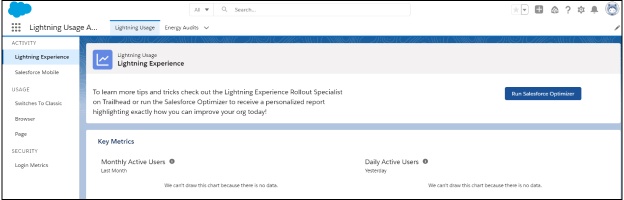
The Lightning Usage App can show you reports and numbers that indicate active users on a monthly and daily basis, and graphs that encourage you to drill down for more specific details. It can even show how many switches to Classic there are, which can indicate areas you can provide more support to help users feel more confident, so they’ll stay in Lightning consistently.
CREATE AND SUPPORT YOUR ORG CHAMPIONS
OPTIMIZE PHASE FOR SALEFORCE LIGHTNING EXPERIENCE
In each department, there will usually be a few individuals who are excited for the new tool and can help lead others along the path to success. It is important to identify those champions and help create models out of them.
This is also necessary to help provide a proximate resource others will feel comfortable using. For example, members of the sales team may feel more comfortable reaching out to someone on their team than asking an Admin.
Champions can also help to stir excitement and frequently discuss the usefulness of LEX in team meetings. Managers can also make examples out of champions and show with positive reinforcement that adoption of LEX can be rewarding.
ALLOW TOGGLING BETWEEN CLASSIC AND LIGHTNING
In the short term, especially if there are legitimate fears for some of your users, you can allow them to toggle back and forth between Classic and Lightning. In the top right of their screen, they can choose “Switch to Lightning Experience” or “Switch to Salesforce Classic”.
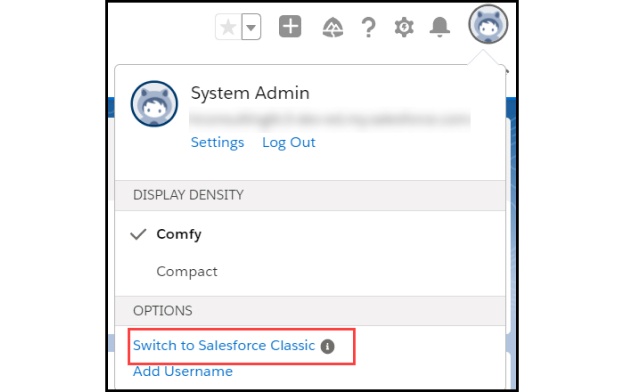

It is important to note that this does not reverse the Lightning Experience Implementation, and is only reflected for the user performing the switching. This can also be a useful tool for admins.
If there is a large number of users, or large departments, it may be recommended to leave groups in Classic until there can be more focused training sessions to help them migrate over successfully. This may keep admins from becoming too overwhelmed from trying to migrate too many users at once.
PROVIDE ADDITIONAL TRAINING SESSIONS AND RESOURCES
Although this is particular to your org, you may want to provide additional training sessions and resources once LEX has been successfully rolled out. Oftentimes, users receive training weeks or months in advance, and it just doesn’t stick like it should. However, once it’s in front of them, a second round of training may be more effective. For the weeks following the release, make sure there is ample documentation on how they should navigate through their day, as well as what to do in the event that they encounter any errors.
Providing them with tools post-release is a great way to empower your end-users to understand they are not isolated and have help should they need it.
INCENTIVIZE END-USERS
While you may need to work with managers, it is important for end-users to feel incentivized to adopt the new LEX framework. There are native onboarding tools in LEX to assist with this, such as gentle encouragement to remind them of LEX, or customize in-app guidance prompts to help.
There is also the option to turn off the switcher, and require users to stay in LEX. Selecting this option in a permission set, and assigning it to specific users keeps them from being able to go back to Salesforce Classic.
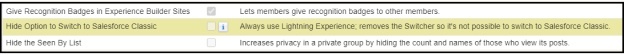
You can decide which options are right for your org, but it is important to not give up on your encouragement of your end-users to adopt LEX!
SUMMARY
Transitioning from Salesforce Classic to Salesforce Lightning Experience can be a big move, but one that is worth the effort. And, it is important to continue to provide support for your end-users so that they feel confident and comfortable in their new framework.
Success is on the horizon with Salesforce Lightning Experience!
Reach out today to learn more about how we can support your LEX transition from Salesforce Classic.



